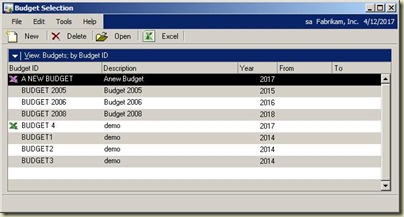Dynamics GP has a very easy to use budget import and export function that allows you to create budgets in Excel and update budgets in GP, based on amounts you have in Excel.
All this functionality is available from the Budget Selection screen. Navigate to: Cards >> Financial >> Budgets
I created this short video to show this functionality in action.
One very important caveat: Make sure that you validate the information in GP after importing or updating budget information from Excel. There is no error reporting on the import function if the import does not properly import the data.
I usually create a quick FRx report for this purpose. But you could also simply export the information from GP, to a new spreadsheet (make sure not to overwrite your original spreadsheet).